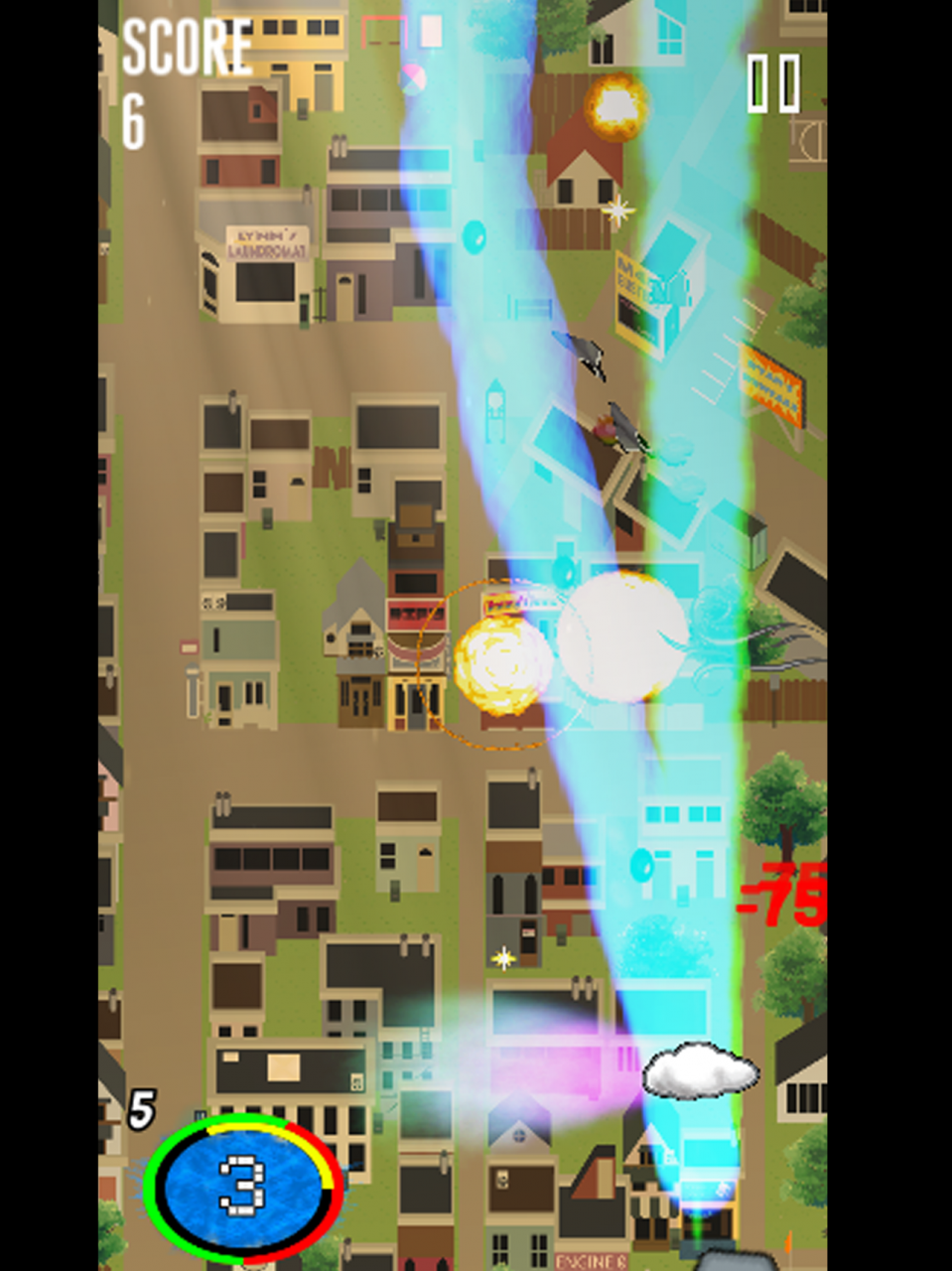Nimble Nimbus for iPhone 1.7
Continue to app
Free Version
Publisher Description
Nimble Nimbus is a project that started out as an exploratory game, designed to learn how to code for mobile development. This is an infinite shooter, with aspirations of becoming a full-fledged game down the road.
For the time being, give it a try and let please leave feedback on how to improve this game! It's only the start of [hopefully] something fun!
****HOW TO PLAY****
Hold a finger and move side to side to move your cloud!
Cloud shoots as long as you're holding a finger down!
Be careful of the wind! It can hinder or hamper your movement!
Jun 5, 2019 Version 1.7
-Updated App Store graphics.
-Added Tutorial on Main Screen
Bug Fixes:
Bug Fixes:
-The "Rain Aura" was set to "Local Scale" instead of "Hierarchy Scale", making it too small to see during gameplay.
-Fixed Zepplin Boss being un-immune to certain status effects.
-Fixed glitch where sometimes the Delay Beam's effects would not go away,
-Fixed Glitch where Healing Ring would sometimes get stuck without a target, and stay on the screen forever.
-ABFighter's HP bar would be on top of the Pause Screen Player Stats HUD.
About Nimble Nimbus for iPhone
Nimble Nimbus for iPhone is a free app for iOS published in the Action list of apps, part of Games & Entertainment.
The company that develops Nimble Nimbus for iPhone is Stephen Wood. The latest version released by its developer is 1.7.
To install Nimble Nimbus for iPhone on your iOS device, just click the green Continue To App button above to start the installation process. The app is listed on our website since 2019-06-05 and was downloaded 2 times. We have already checked if the download link is safe, however for your own protection we recommend that you scan the downloaded app with your antivirus. Your antivirus may detect the Nimble Nimbus for iPhone as malware if the download link is broken.
How to install Nimble Nimbus for iPhone on your iOS device:
- Click on the Continue To App button on our website. This will redirect you to the App Store.
- Once the Nimble Nimbus for iPhone is shown in the iTunes listing of your iOS device, you can start its download and installation. Tap on the GET button to the right of the app to start downloading it.
- If you are not logged-in the iOS appstore app, you'll be prompted for your your Apple ID and/or password.
- After Nimble Nimbus for iPhone is downloaded, you'll see an INSTALL button to the right. Tap on it to start the actual installation of the iOS app.
- Once installation is finished you can tap on the OPEN button to start it. Its icon will also be added to your device home screen.